MAC Book Repair
I bought this MacBook Pro couple of years ago for a Swift project I was involved in. I was pretty happy with the overall performance and for a while I was almost ready to agree with the Apple fans that the brand is worth the high prices.
One day I noticed the lid was somewhat twisted and I decided to open the laptop and check what could be the reason behind this.

Imagine my surprise when I saw the batteries have swallowed to almost double the normal size and they were pushing the cover, so the entire case was twisted (shame on Apple!!!).
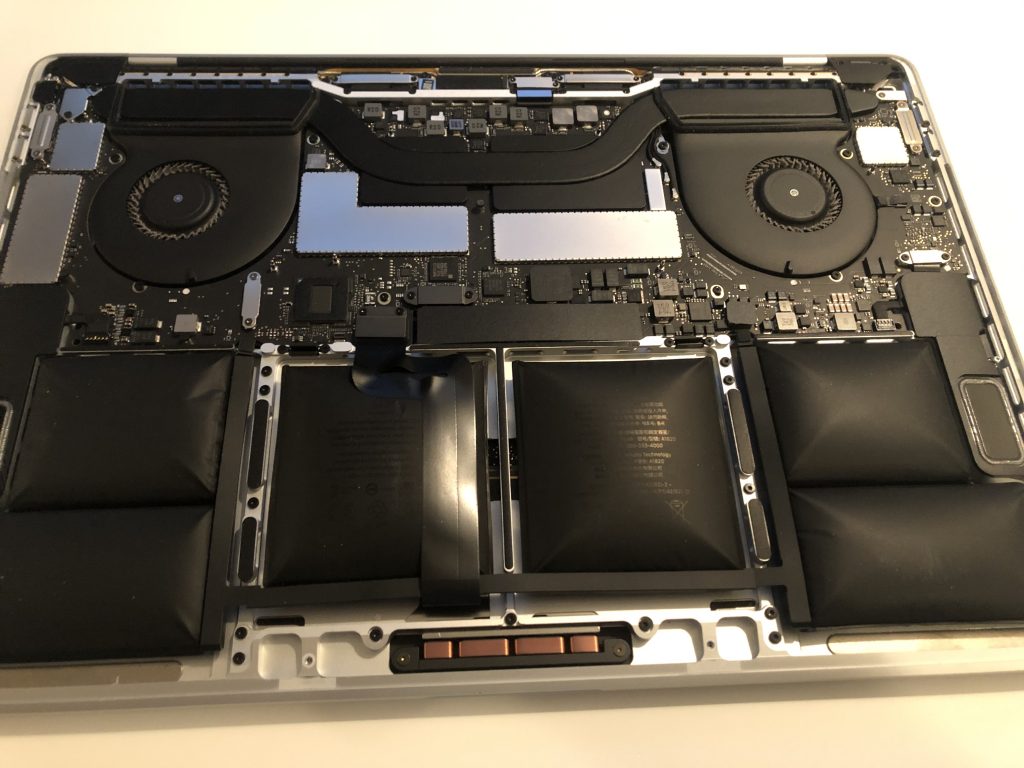
On the next day I rushed to the Apple store nearby. Unfortunately due to the Covid-19 Pandemic it was closed, so nobody could help me.
When I went home I messaged the Apple support and I explained the situation. The support person asked me to send photos of the laptop and when they saw them they asked me if I had opened the laptop. “Of-course I did, how could I have known the batteries are swallowed otherwise?!”.
Apparently that was incorrect answer as they refused to service the laptop, even though I told them I was ready to pay for the battery replacement (shame on Apple again!!!). Apparently the policy is if the laptop was ever opened by an unauthorized person, they don’t want to touch it ever again.
I tried to find another service center in the area, but after I red few reviews, I decided to take the matter in my own hands and to replace the battery by myself.
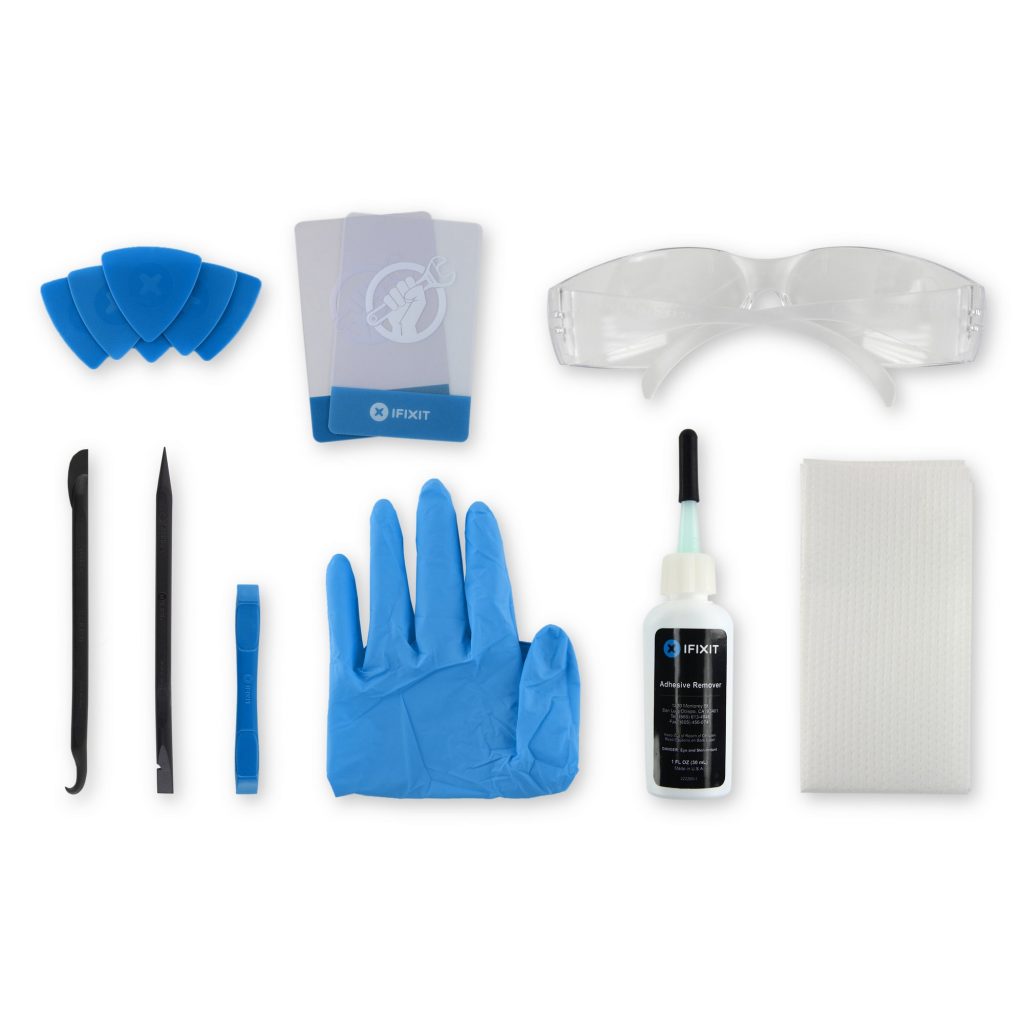
I purchased a new battery from Amazon as well as this set from iFixIt and started following this very detailed and helpful tutorial for battery replacement.

A small improvement I can add to the tutorial above is to use ice cubes tray in order to separate the screws during the disassembly process. There is such a big variety of screws, bars and other parts that using something similar is a must.
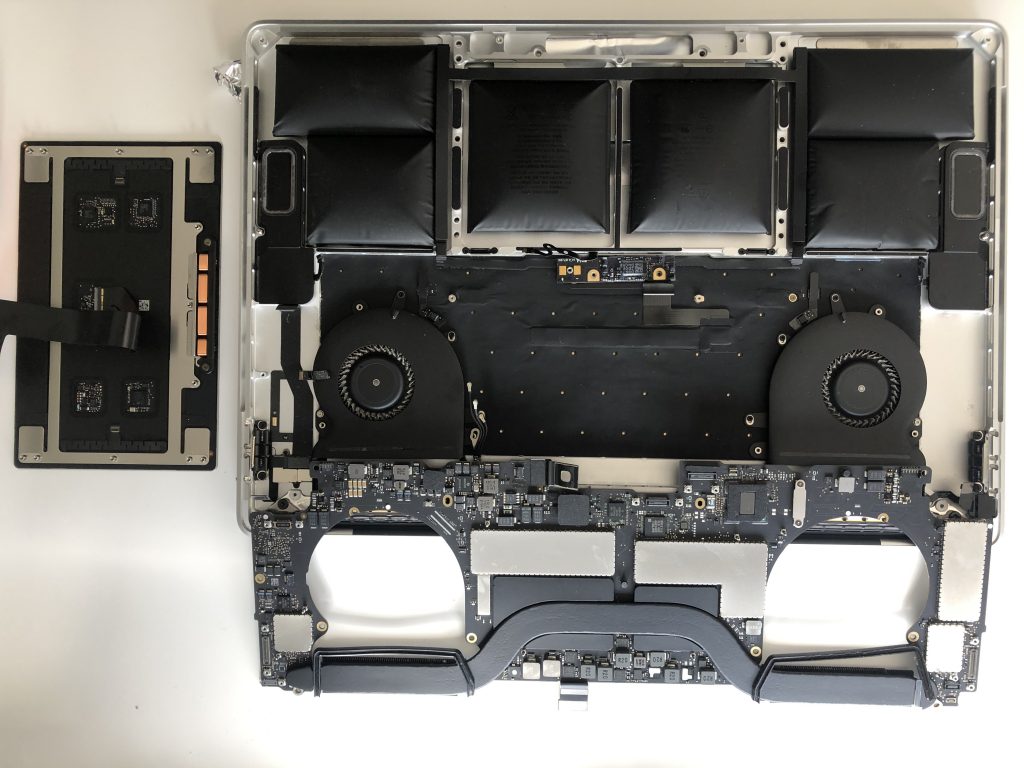
It took me about 3 hours to go through the entire process of disassembly, battery replacement and assembly and at the end I was pretty anxious and impatient to see if the laptop will start.
…well the laptop started, but it was showing me 0% battery and warning message that the brand new battery needs to be replaced. I read a whole bunch of tutorials online how to initialize the battery in such a case, but nothing helped.

At the end, the engineer in me spoke up and I decided to check the voltage of the battery. Imagine my surprise when I discovered it was almost 0 even though the laptop has been plugged in for a few hours already.
I spoke to the seller’s support, explained the situation and they sent me another battery. I went through the whole process again and this time everything worked like a charm.
I’m still using this hero, but I doubt I’ll buy another Apple device after the disappointment I had with their service policy.

Of-course it would have been much harder without the help of my awesome wife 🙂